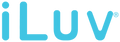Highlights
- VIBRATION A SUPER STRONG BED SHAKER: The TimeShaker 5Q Wow comes with a super strong wired shaker that will wake you up guaranteed Heavy Sleepers, Deep Sleepers, allows you to subtly wake up without disturbing your partner, roommate or significant other.
- WIRELESS CHARGING: Simply place any Qi enabled device on the Certified Safe Qi charging station, totally eliminate the radiation and overheating risks associated with wireless charging, temperature control, overvoltage protection, foreign object detection and more, your device and you are fully protected. Not only that it goes through most cases. Compatible iPhone 11, 11 Pro, 11 Pro Max, XR, XS Max, XS, X, 8, 8 Plus, AirPods 2/Pro, Samsung Galaxy S20, S10, S9, S8, S7, S6, Note 10, Note 9, Note 8, Note 5 and more.
- EASY TO READ 1.2" JUMBO WHITE LED ALARM CLOCK: Get a clear view of the time on the beautiful 1.2'' white Jumbo LED Display from almost any part of the room. You can adjust the 3 level of brightness with dimmer button (high, low, and off) for your sensitive eyes. 2 WAY CHARGING SOLUTION-Wireless Charging as well as USB. You can charge two devices at the same time with a Qi certified wireless charging pad and a USB port.100-240V AC Power Adapter Included.
- DUAL ALARM CLOCK: Do you have different wake up schedule from your roommate? Set separate alarms and wake up to Powerful Vibration Shaker or FM Radio or Buzzer with snooze at your convenience.
- RADIO ALARM CLOCK WITH 10 PRESETS AND SLEEP TIMER: Listen to digital FM radio with up to 10 preset stations right at your bedside. Extend the antenna to enhance the signal. You can fall asleep while listening to your favorite music with the auto-off sleep timer.
Key Features



Powerful Vibration Shaker Alarm
The Time Shaker 5Q Wow features a super strong wired vibration shaker (which is placed under the pillow) so you can wake up on time without waking others in the room. The shaker will allow you to subtly wake up without disturbing your partner or roommate. This alarm clock is an ideal choice for heavy sleepers, deep sleepers, teenagers, people with hard of hearing or hearing loss and the deaf.
2-Way Charging Solution
Equipped with a Qi certified wireless charging platform as well as a USB charging port, the Time Shaker 6Q Wow allows 2 devices to charge at the same time. Place your Qi enabled smartphone on the top of the unit and connect another device via USB port. Wireless charging is compatible with most non-metallic/magnetic cases and you can expect a charging speed of up to 7.5W for select iPhones and 10W for select Samsung Galaxy or other supported devices. USB charging port will charge additional device such as smartphone, tablet, smart watch, or wireless earbuds.
1.2 Inch Large Clock Display
Featuring a large 1.2'' white jumbo LCD clock display, time can be clearly viewed from anywhere within the room. The Time Shaker 6Q Wow also has an adjustable 10-level dimmer brightness control to reduce eye strains for sensitive eyes in the bed room whenever lighting is reduced or dark. You can set the brightest level for the day time and dimmed screen to your desired level to avoid bothering from the back lighting in the night time.



Dual Alarms & Multiple Alarm Options
Set up two alarms to accommodate different wake up schedules or share an alarm with your roommate. Each alarm can be turned off by separate buttons at your convenience. Wake up to multiple alarm options such as: Strong Vibration, Buzzer, or FM Radio. If needed, the snooze button is conveniently located on the center of the wireless charging alarm clock so you can extend the alarm and get a few extra minutes of sleep.
FM Radio with Sleep Timer
Listen to digital FM radio with up to 10 preset stations right at your bedside or deskside. You can fall asleep while listening to your favorite music with the auto-off sleep timer which automatically turns off the FM radio with 10 to 90 minutes setting by 10 minute intervals.
Wireless Charging Compatibility
- iPhone 11, 11 Pro, 11 Pro Max, X, XS, XS Max, XR, 8, 8 Plus
- AirPods Pro, AirPods with Wireless Charging Case (2nd generation)
- Samsung Galaxy S20/S20+/S20 Ultra, S10/S10+/S10e, S9/S9+, S8/S8+, S7, S6, Note 10/9/8/5
- LG V50, V40, V35, V30, G8, G7, G6, G4
- Other Qi enabled smartphones/tablets and accessories
Wireless Charging Compatibility
- iPhone 11/11 Pro/11 Pro Max, iPhone X/XS/XS Max/XR, iPhone 8/8 Plus
- AirPods Pro, AirPods with wireless charging case
- Samsung Galaxy S20/S20+/S20 Ultra, S10/S10+/S10e, S9/S9+, S8/S8+, S7, S6, Note 10/9/8/5 and more
- Google Pixel 4/4XL, 3/3XL
- LG V50/V40/V30, G8/G7/G6/G4 and more
- Other Qi enabled smartphones/tablets and accessories
Tips & Helpful Information
Time Set-Up
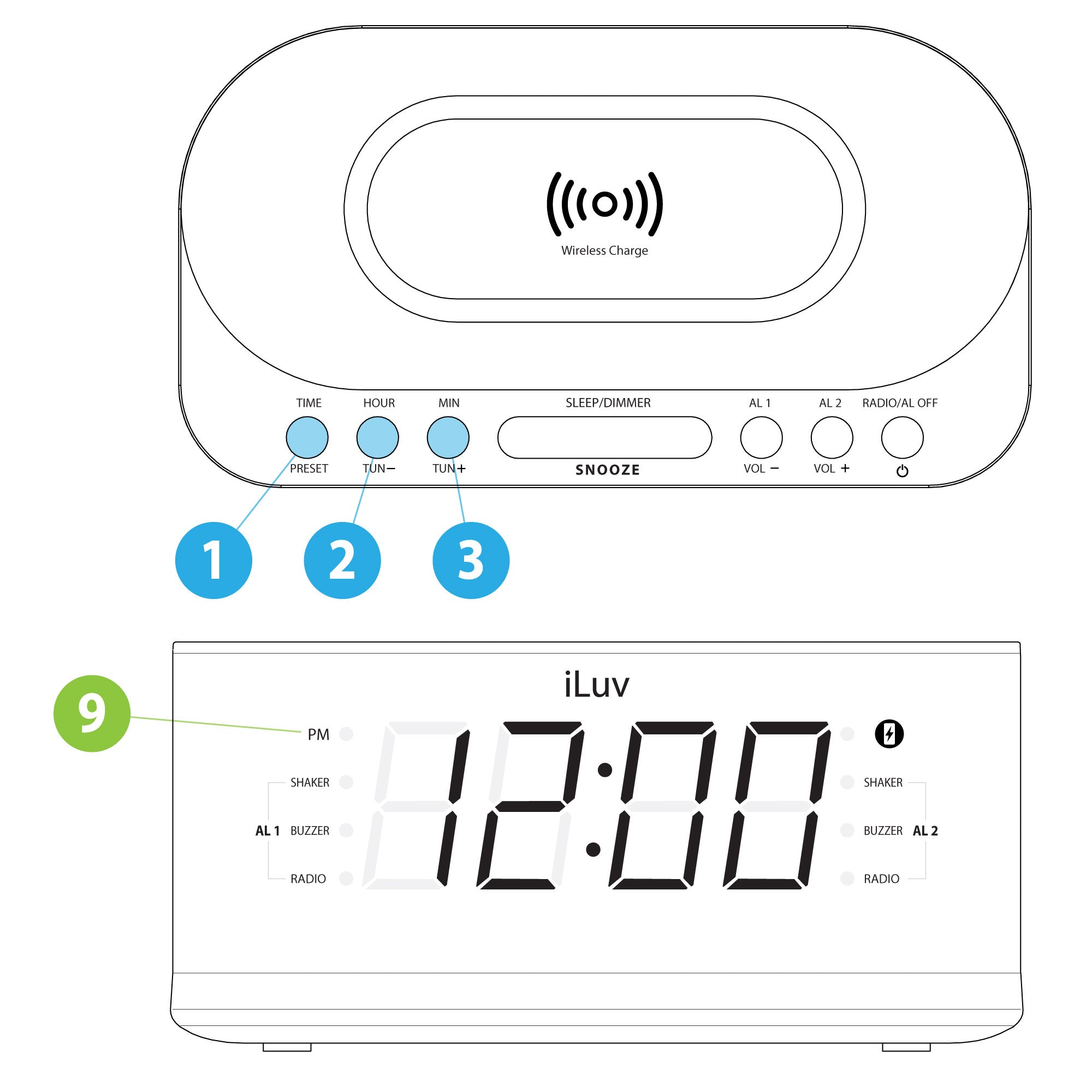
Alarm Set-Up
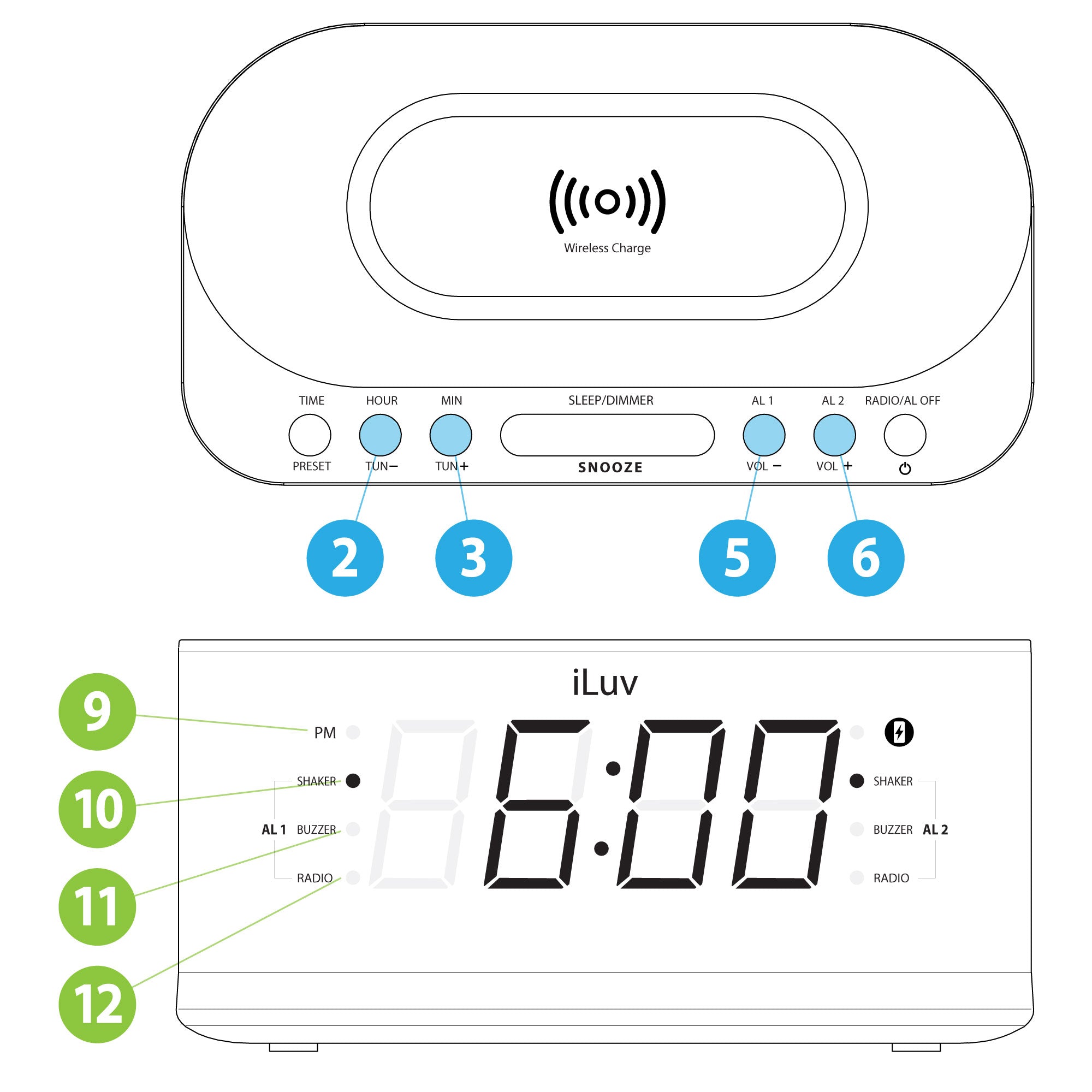
- To set the clock time, connect the power when the unit off or press & hold (1) Time to enter the time setup mode; the display will start blinking.
- Press (2) HOUR to advance to the current hour. The (9) PM Indicator will light when the time is advanced to the PM time. (Press & hold to adjust faster)
- While Hour is blinking, press (3) MIN to to advanced to the current minute.
- Press (1) TIME to exit the time setup mode.
- To enter alarm setup mode, press & hold (5) AL 1 for AL1 alarm and (6) AL 2 for AL2; the display will start to blink.
- Press (2) HOUR and (3) MIN to choose desired alarm time. The (9) PM Indicator will light on when the time is advanced to the PM time. Press (5) AL 1 or (6) AL 2 to confirm the alarm time for each alarm and advance to choose alarm source.
- Press (2) HOUR or (3) MIN to choose alarm source among (10) SHAKER or (11) BUZZER or (12) RADIO; the selected setting will start to blink. Press. Press (5) AL 1 for AL1 setting or (6) AL 2 for AL2 to confirm setting.
Sleep Timer Set-Up
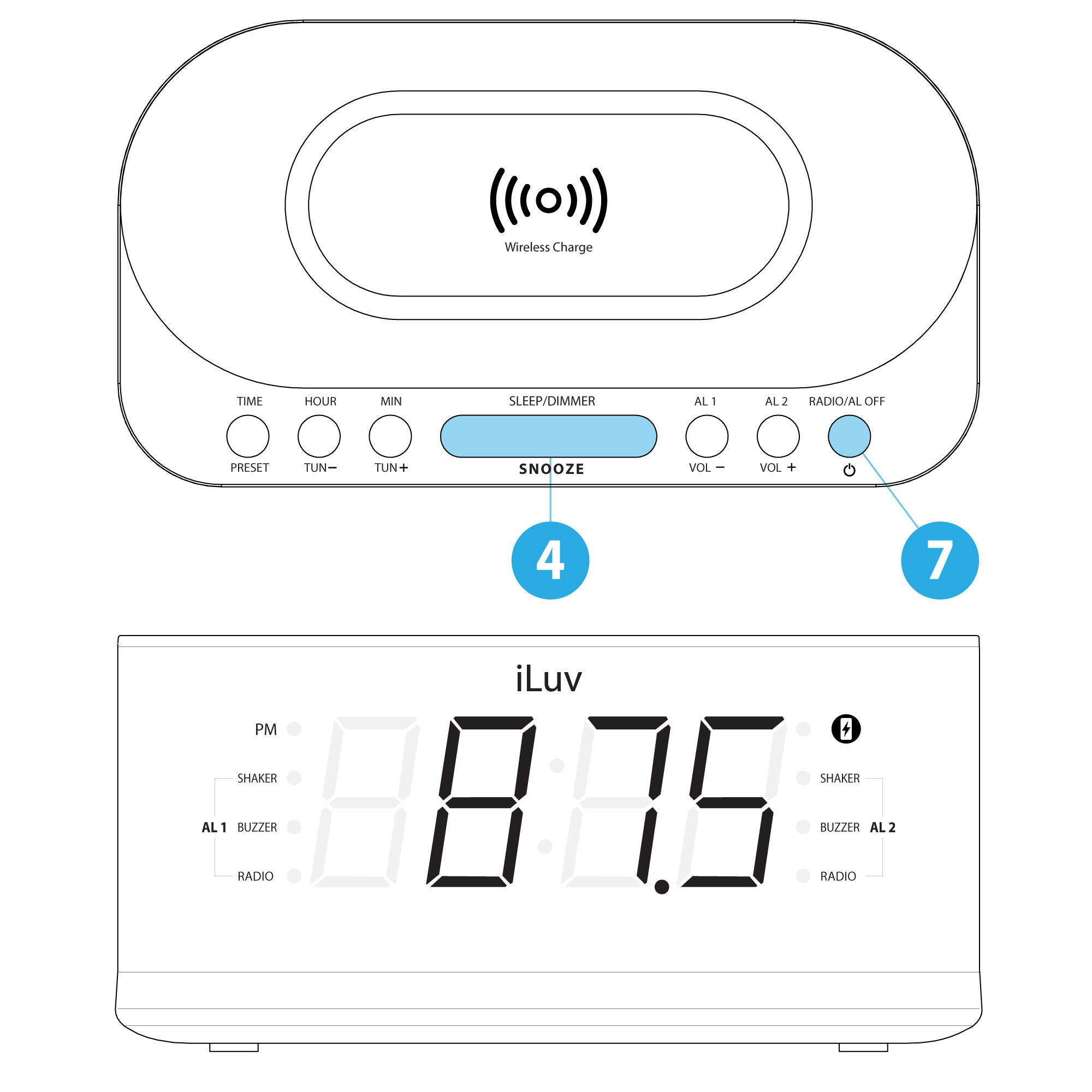
FM Radio Set-Up
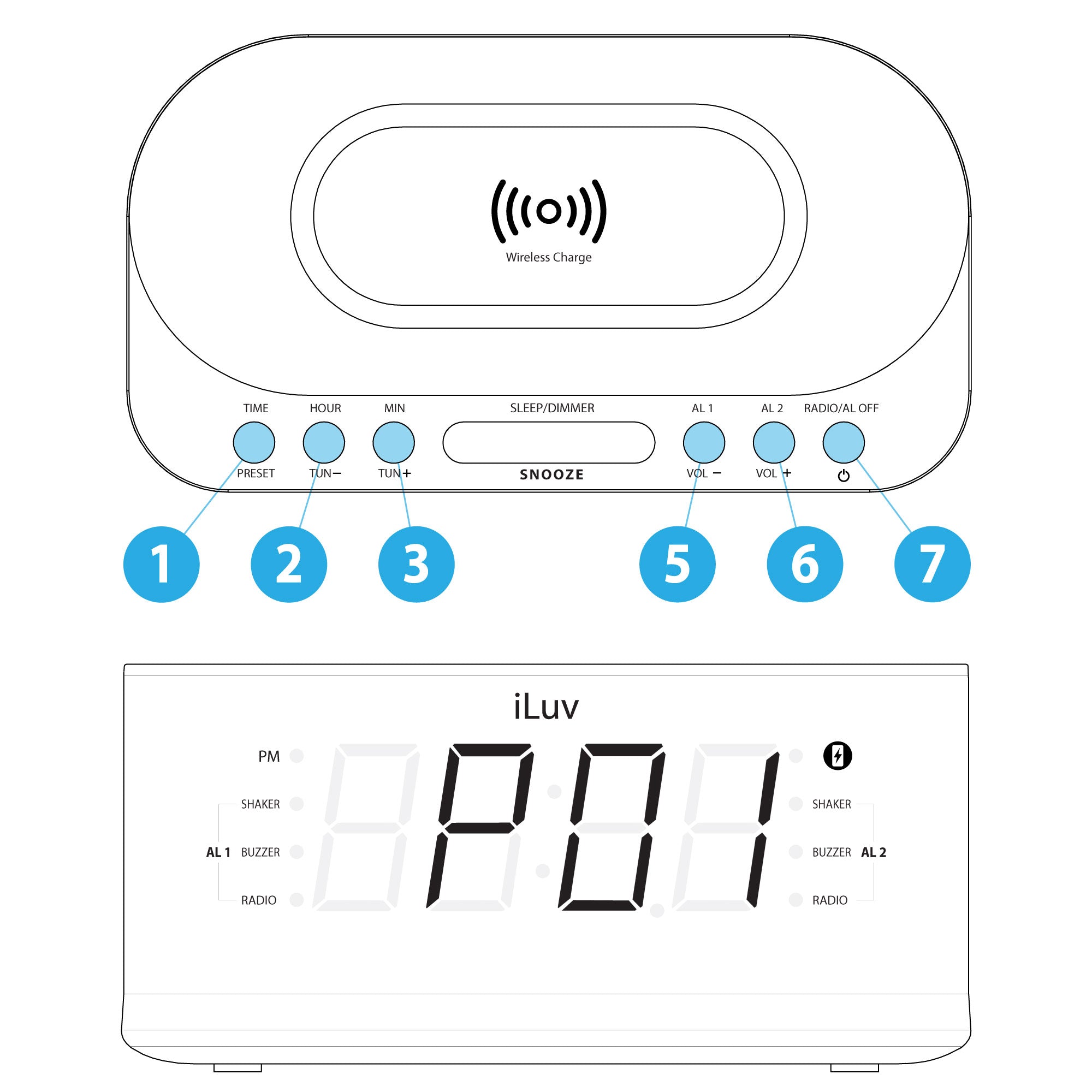
- To activate the sleep timer function, press (7) RADIO/ AL OFF to turn on the radio.
- Press (4) SLEEP/ DIMMER/ SNOOZE to set the time (10 min intervals).
- Once selected, wait 3 seconds to allow the sleep timer to start.
- When the specified time has elapsed, the radio will turn off automatically.
- To turn off the sleep timer function, press (4) SLEEP/ DIMMER/ SNOOZE until 00 is displayed. The timer will be set to "OFF".
- Unravel and extend the antenna to improve the FM radio signal reception.
- Press (7) RADIO/AL OFF to turn on the radio.
- Press (2) TUN- or (3) TUN+ repeatedly to change the frequency or press & hold either button to search for the next available FM station.
- Press (5) VOL- or (6) VOL+ to decrease or increase the volume to your desired level.
- To turn off the FM radio, press (7) RADIO/AL OFF.
What's Included
TimeShaker 5Q Wow Alarm Clock (main unit), Wired Shaker, AC Adapter, User manual
QUESTIONS & ANSWERS
Ask a Question-
How many times I can press snooze?
About 5 times
Customer Support
📧 email: support@iluv.com
📞 Phone: 1-866-807-5946 (8:30AM-5:30PM EST)