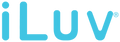About this item
- STAY IN CONTROL: Experience a new level of convenience and control with Smart Shaker, the device designed to keep you informed and alerted about your glucose levels. Compatible with leading Continuous Glucose Monitoring (CGM) systems like Dexcom and Freestyle Libre, as well as manual alarm setups for Blood Glucose Monitoring systems (BGM), Smart Shaker ensures you never miss a crucial reading.
- INFORMED AT ALL TIMES: Simply connect it to your Continuous Glucose Monitoring (CGM) system or setup manual alarms for your Blood Glucose Monitoring (BGM) system, and you're good to go. Once configured, Smart Shaker operates independently from your Apple iPhone, Samsung Galaxy or any other smartphone, so you can confidently leave it behind without sacrificing your health monitoring.
- CUSTOMIZE YOUR WAY: Personalize your alert schedule, vibration patterns, intensity levels, and frequency to perfectly match your needs. With the Smart Shaker App, you have full control over all settings, allowing you to customize it your way. Whether you're in a busy environment or prefer gentle reminders, Smart Shaker adapts to your unique lifestyle, seamlessly integrating into your daily routine. App is available on Apple App Store and Google Play Store.
- EXTENDED BATTERY LIFE: Bid farewell to frequent recharges! Our device is engineered to last all day, providing reliable performance when you need it most. With a single charge, enjoy up to 14 days of use. Recharging the shaker alarm is effortless. Simply connect any USB-C charging cable to the device. Its compact and travel-friendly design ensures portability, making it an indispensable companion for your active lifestyle.
- DESIGNED FOR EVERYONE: Whether you're a concerned parent, a busy professional, or a caregiver for elderly loved ones, Smart Shaker is the trusted companion that brings peace of mind. Embrace the power of personalized glucose alerts with Smart Shaker – the device that empowers users of all ages to live their lives to the fullest while staying in control of their glucose levels.

What's Included
Compatibility
User Manual
QUESTIONS & ANSWERS
Ask a Question-
Is this compatible with Android?
The Smart Shaker 3 is compatible with Android. You can find the "SmartShaker 3" app on the Google Play Store.
-
Does this alarm work with hybrid mattresses?
The Smart Shaker 3 will work with all mattresses. Simply place the alarm clock under your pillow and it will vibrate. You can adjust the vibration strength to ensure that the vibration will wake you up.
-
I'm on a top bunk, will it wake up the person below me?
The Smart Shaker 3 is designed to wake up only the user since the vibration doesn't emit any noise.
-
Which “social media” apps does it work with? Will it work with the Dexcom app?
The social media apps include Messages, FaceTime, Whatsapp, Facebook, Instagram, Twitter, SnapChat, WeChat, Line, KaKao Talk, Google Duo, Facebook Messenger, Skype, Microsoft Teams, Zoom.
It also works with Dexcom G6 and Dexcom Follow App. -
Does the charger adapter have to be only a 5v/1A output, or can a higher amp output adapter be used...such as 2.4amp, or higher?
Yes, you can use higher amp output such as 2amp or 2.4amp..
-
1. How can I adjust the time after DST? 2. The time wake up one hour earlier today Sunday morning. What should I do?
Please force close the app and open the app again after DST change. Then the time after DST changed will be synchronized to SmartShaker3 automatically.
The alarm will wake up on time after the above operation. -
Hello, I bought Smartshaker 3 and I charged the device and downloaded the app. But pairing is not possible.What should I do?
Please make sure to follow the listed steps below:
1. Remove any previous pairing record of SmartShaker 3 in the Bluetooth setting of your phone.
2. Turn on the SmartShaker 3, the shaker will start to blink blue. (If your SmartShaker 3 doesn't blink blue please hold down the snooze button on the device for 10 seconds.)
3. Place the SmartShaker 3 next to your phone.
4. Confirm the pairing request that pops up on the SmartShaker 3 app.
If the above doesn't work please restart your phone and app and follow the steps again. -
Why does my device randomly vibrate twice every 3 minutes in the middle of the night, even when it’s not the set alarm time
hi, The vibration should be due to the alert for phone calls and SNS messages. please turn off the Alert for phone calls and Alert for Messages in Setting-->Alert Setting in Smart shaker 3 app.
-
What are the dimensions of the device (not packaging)? I wonder why that info is not offered anywhere.
Please noted SmartShaker3 is Round shape( Diameter 3.94 Inch) x 1.34 Inch thick
-
Can I add multiple smartshaker devices to the same app
No, the app can only allow one SmartShaker 3 connection at the same time. If you have 2 SmartShaker 3s, you can use 2 different phones to setup each SmartShaker 3s.
-
Can I put a Hold On one when available
SmartShaker3 will be available on around end of FEB from amazon.com.
-
When will the smartshaker 3 be back in stock?
It will be around end of Feb, 2021
-
Will the Smartshaker 3 work while plugged in to charge? (so you don't have to worry about remember.g to charge it every couple weeks?) how long is the charging cable? what is the can't connection type? What is the power supply requirements?
The Smartshaker 3 work while plugged in to charge. (switch at "on"); the Charging cable above 3.3ft. the charging cable from USB A to USB C , it require wall charger with USB A port, DC 5V, current 1A -2A.
-
Bonjour, Fonctionne t'il avec les applications autres que messagerie, notifications d'applications entreprise ?
The notification list supported by Smart Shaker 3 as below : -
Messages
Facetime
WhatsApp
Facebook
Instagram
Twitter
SnapChat
WeChat
Line
Kakao Talk
Google Duo
Facebook Messenger
Skype
Microsoft Teams
Zoom
Webex Meetings
Dexcom G6
Dexcom Follow
FreeStyle Libre2
Google Home
Ring
We will continue to update the compatible app list time to time.
1 -
Hi there. Does SmartShaker 3 work with the Alarms of FreeStyleLibre 3 App? Does the SmartShaker 3 transmit iPhone's "critical alerts" from the FreeStyleLibre 3 App? Does VibroSaver work with FreeStyleLibre 3 Alarms? Thank you very much in advance. Kind regards, Christine
SmartShaker3 work with the Alarms of FreeStyleLibre 2 app, but do not work with FreeStyleLibre 3 app.
VibroSaver do not work with FreeStyleLibre 3 app as well. -
Can this work with any smoke and carbon monoxide detectors that have a smartphone connectivity app? Do you know of any that already exist?
SmartShaker3 can shake when google home app has notification. you can set up the nest protect smoke and CO alarm in the google home app.
-
Does SmartShaker 3 work with Freestyle app Libre 2 ? will I get notofications by SmartShaker 3, when the Freestyle libre 2 app is activated ? If yes, for how long will the Smartshaker 3 vibrate ? the Freestyle Libre 2, is only activated for 30 seconds, when the glukose is to low
if you are using iphone with ios app, yes, you will get Freestyle libre2
notification on SmartShaker3 , it will vibrate around 4 sec. -
Is this can bring to an airplane??
yes
Customer Support
📧 email: support@iluv.com
📞 Phone: 1-866-807-5946 (8:30AM-5:30PM EST)